Millions of users enjoy using Apple Gift Cards to buy Apple products, music, and apps as they are convenient to use. However, despite this ease, unexpected Apple gift card errors can occur that prevent it from working properly. These issues such as "invalid apple gift card" or "card is not activated" can turn a smooth transaction process into a frustrating experience. In this blog, we will help you identify these common errors, their causes and practical tips to avoid them.
Why is Your Apple Gift Card not Working and How to Fix it?
1. Apple Gift Card is not Valid
Seeing a message that says your Apple Card is "not valid" can be frustrating, especially when the card looks brand new. That clearly indicates that the code isn't recognized by Apple's system. But the good news is that this Apple Gift card error is not permanent and can be solved by following some practical tips.
What causes Invalid Gift Card error?
If your Apple gift card is showing invalid, it could be due to one of the following reason;
- A simple typing error. Users can sometimes get confused between some characters that look alike, such as 'G' and '6' and 'U' and 'V".
- The card may have been purchased from scam websites or marketplaces
- Using an Apple Gift Card where only iTunes credit is accepted can lead to an invalid card error.
Apple's Official Policy on This Error
Here's Apple's policy on invalid Apple gift card errors to help you understand what steps you can take next;
- Apple needs that all gift cards be properly activated at the point of purchase.
- Entering the code incorrectly will show it as "invalid". Apple recommends entering it exactly as it appears on the card.
- Apple may not be responsible for replacing or refunding your card if it has been purchased from unauthorized sellers.
How to Fix an Invalid Apple Gift Card Error?
- Make sure you write your code correctly
- Contact your original retailer and check your activation status by returning your receipt.
- Type your code manually or use the scanning option to avoid this error.
- If your Apple gift card is not redeeming on one browser, you can also recheck by switching browsers or devices.
- You can contact Apple's support team by providing evidence of purchase, image of your card (back and front) and gift card serial number.
- Always check which type of card you are using.
2. Apple Card Has Already Been Redeemed
It can be really annoying when you see this message "your Apple Gift card has already been redeemed" even if you haven't used it. Want to know more about that "why is your apple gift card not working due to this error?" Let's get started!
What causes the "Apple Gift Card Already Redeemed" error?
Here are some common reasons that might trigger that "already redeemed" message!
- If someone else has used this card, then it is a "previously redeemed apple gift card".
- You might have redeemed it before and forgot mistakenly.
- The system can show message "This Apple card was redeemed earlier" due to technical sync issues
Apple's Official Policy on "Already Redeemed" Card Error
Here's what Apple outlines in their policy guidelines for "Used Apple Card Error"
- Apple gift cards can only be redeemed once and are non-refundable.
- Confirm the status of your card, if you have received this as a gift or any kind of promotion
- Apple encourages its users to buy apple gift cards only from authorized sellers.
How to Fix an "Used Redeemed Apple Gift Card Error "
Not sure what to do next? These quick fixes can guide you!
- Before redeeming your card, make sure to check Apple Gift card balance by "log in" to your Apple ID.
- While entering the code, make sure to double check it to avoid any typing errors.
- You can also verify your purchase history from the App Store.
3. Apple Card is not Activated
If you are trying to redeem your Apple gift card and get a message saying that "gift card not activated", it can be confusing and frustrating at the same time, especially if you just purchased the card.
What causes this error?
To resolve this "Apple Gift Card Error" it's important to know the root cause behind it. Let's have a look;
- This issue is directly linked with the "source" , which means the retailer has not activated the card at checkout.
- If it had been bought from an unauthorized platform, it might never have been activated at all.
- Apple's system can show this message due to "backend errors", which is a rare case though.
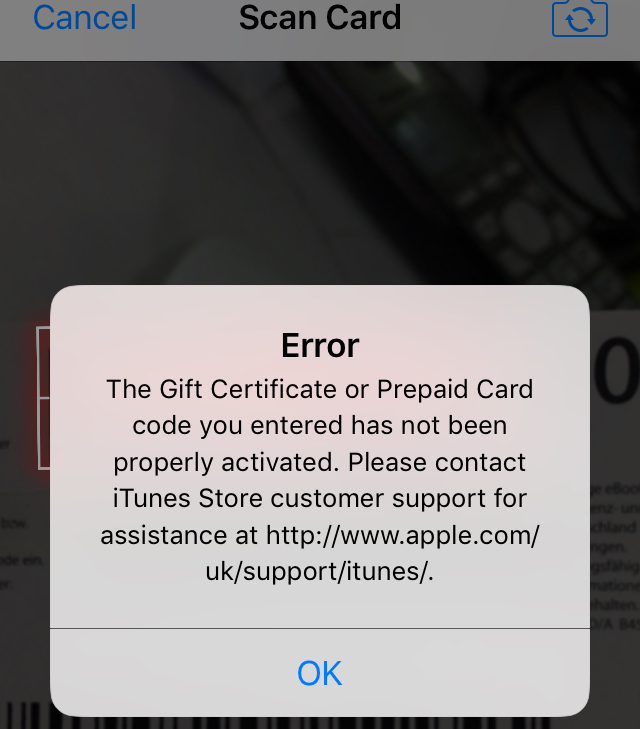
Apple's Policy on "Apple Gift Card Activation Error"
- Apple's system only processes those cards that have been activated properly at checkout
- Apple's team can help you to verify your gift card "activation status" after you submit your proof of purchase
How to fix this issue?
Thankfully, "apple activation card error" can be fixed with following steps
- Verify your card's "activation status" with retailer.
- Don't forget to take receipt and payment proof from your retailer as it can help in future while dealing with these errors.
- Avoid redeeming your card multiple times as it can trigger "flag in" Apple's system
- Reach out to Apple Support with proof of purchase, card serial number and image.
4. Apple Gift Card Region Restriction Error
- Apple gift cards can only be used within the region they were purchased. If you try to redeem an Apple gift card in another region, you may see a message "Code must be redeemed in a different country or region". This means that a card is meant for a different region or storefront and can't be redeemed.
- Some vendors sell foreign-region cards but never disclose that they are "region-locked". It is also possible that if you have moved to another region, your Apple ID's settings are still linked with the previous region
Apple's policy on region restriction error
Let's have a look at Apple's policy on "Apple's card region-locked error"
- Apple Gift Cards are region-locked and can only be redeemed in the place of purchase
- Apple never transfers the value of cards from different regions
- Apple advises its users to return it to the retailer to avoid it (in case of physical gift card).
How to fix this Apple Card Error?
If your Apple gift card is not working due to "region locked error", then following these steps can help you in fixing it;
- Some stores offer exchanges for "Apple Gift Card"
- Avoid purchasing from resellers who don't state the region clearly
- You can redeem your apple gift card at the right regional storefront
- You can update your Apple ID settings and billing address by adding a valid payment method for the new region.
Potential Risks You May Face if "Apple Card Errors" Goes Unresolved
If your Apple Gift Card Issue isn't addressed promptly, you may face several consequences depending on the type of error. Here's what you need to be aware of:
- Loss of Full Card Value: Unresolved Apple card errors can lead to total loss of your card balance.
- Apple ID Lockouts: Repeatedly entering invalid codes can temporarily lock your Apple ID.
- No Refund or Support: Apple generally does not refund cards that are already used or not activated.
- Difficulty in Troubleshooting: If you lack a receipt or proof of purchase, getting support from Apple becomes harder.
- Risk of Scam: Cards from unreliable third-party sellers may be used to expose your personal data.
- Complicated Refund Process: Physical cards bought in-store or abroad usually need to be resolved by the retailer, which can take time.
FAQ's
- What should I do if my Apple Gift Card shows "Already redeemed card" but I have not used it?
If you face an Apple Gift Card Error, check your balance and recent transactions. If unused, contact Apple Support.
2. What will happen if I enter the gift card code multiple times?
Entering an incorrect code multiple times can block your Apple ID temporarily.
3. What proof do I need when contacting the Apple Support team?
To investigate an Apple Gift Card Redemption Error, Apple needs the receipt, clear front and back images, and the card’s serial number.
4. Can I expect a refund for an Apple Gift Card?
No, Apple Gift cards don't offer refunds for an Apple gift card. Once purchase, there is no such policy for refund or exchange.
