We live in a world where digital products and services are an essential part of daily life. From mobile apps and entertainment to cloud storage and subscriptions, there is a need for flexible and secure payment options. And few options offer the same level of ease and convenience as the Apple Gift Card.
Like everything Apple creates, the Apple gift card is also built with simplicity and user experience in mind. In this blog, we’ll cover everything you need to know about Apple Gift Cards: how they work, where you can use them, how to use them securely, and how to get the best value if you ever decide to sell your Apple gift card. Whether you’ve just received your first Apple gift card or you’re looking to make the most of one sitting in your wallet, this blog is for you.
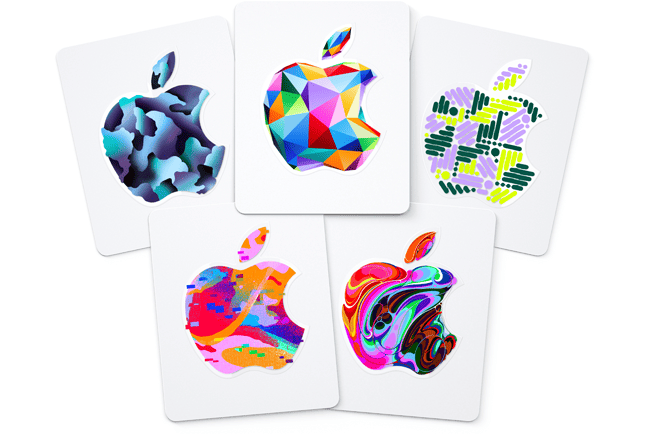
What is an Apple Gift Card?
An Apple Gift Card is a prepaid card you can use to buy Apple products and services. It comes with a specific amount of money loaded onto it. You can think of it like a digital wallet for everything Apple.
👉 Apple also have a separate offering that is an iTunes Gift Card and you can read more about the difference between Apple & iTunes gift cards in our dedicated blog post. One of the best things about Apple Gift Cards is their versatility. Unlike older Apple store cards that were limited to just the App Store, the new unified Apple Gift Card works across all Apple platforms, whether it's the App Store, Apple Store, iTunes, or iCloud.
In short, an Apple Gift Card is a convenient and secure way to make purchases in the Apple ecosystem either for yourself or as a thoughtful gift for someone else.
Types of Apple Gift Cards
Apple Gift Cards come in two main formats: physical and digital. While both serve the same purpose and hold the same value, the way you receive and use them can be slightly different. Let’s take a look at what makes each one unique:
1. Physical Apple Gift Cards
These are the traditional, plastic cards you can hold in your hand, just like a debit or credit card. Physical Apple Gift Cards are often sold in retail stores or given as gifts during birthdays, holidays, or special occasions. Each card has a scratch-off area at the back that reveals a unique code.
You can redeem this code on your Apple account and start using the balance right away to purchase apps, games, subscriptions, and even Apple products online or in-store. Many users prefer physical cards for gifting, as they feel more personal and tangible.
2. Digital Apple Gift Cards
Digital Apple Gift Cards, also called e-cards, are delivered instantly via email or SMS. They work exactly like physical cards, except you don’t need to wait for shipping. As soon as you receive the code, you can redeem it and use the balance within minutes.
Digital cards are extremely popular for their speed and convenience, especially when you want to buy one for yourself or send a last-minute gift to someone else. They’re also the go-to choice for people who want to resell or cash out their cards quickly on platforms like Cardgoal.
You can buy Apple gift cards, both physical and digital, directly from trusted sources, depending on what suits you best.
How to Redeem an Apple Gift Card?
Redeeming an Apple Gift Card is a simple process, whether you’re using an iPhone, iPad, Mac, or even a Windows PC. Once you redeem the card, the amount gets added to your Apple ID balance, which you can then use to pay for apps, games, subscriptions, and even products on the Apple Store.
Here’s a step-by-step breakdown of how to redeem your Apple Gift Card:
1) On iPhone or iPad:
- Open the App Store app.
- Tap on your profile icon in the top-right corner.
Select "Redeem Gift Card or Code."If you’re signed in to your Apple ID, you’ll be taken to the next step.
Use your camera or enter the code manually.You can either scan the back of a physical card or enter the code from your email (if it’s a digital card). - Tap “Done.”The amount will be added to your Apple ID balance instantly.
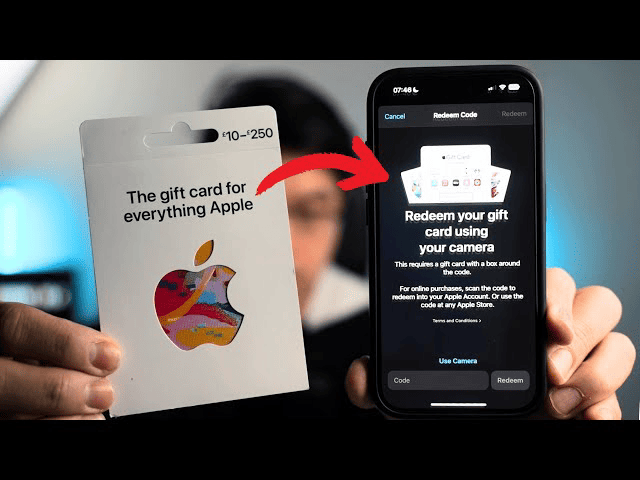
2) On Mac:
- Open the App Store
- Click on your name at the bottom of the left-hand menu
- Click "Redeem Gift Card"
- Enter your code manually or scan it with your Mac’s camera
- Confirm, and the balance will be applied
3) On a Windows PC:
Download and install iTunes for WindowsOpen iTunes and sign in with your Apple IDClick on “Account” in the top menuSelect “Redeem”, and enter your gift card code
If you face any issues while redeeming your apple gift card, you can read more about apple gift card errors here
https://blog.cardgoal.com/most-common-apple-gift-card-errors-explained-and-how-to-fix-them.html
What Can You Buy With an Apple Gift Card?
An Apple Gift Card is one of the most flexible gift cards out there. It’s not just limited to apps or music, you can use it for a wide variety of purchases within the Apple ecosystem. If you’re wondering what can you use an Apple gift card for, here’s a complete list of possibilities:
1. Apps, Games, and In-App Purchases
You can use your gift card balance to buy apps from the App Store. This includes paid apps, games, and even in-app purchases like extra lives, coins, or premium features.
2. Apple Music & Other Subscriptions
Apple offers a range of subscription services, and your gift card balance can be used to pay for:
Apple Music – stream millions of songs ad-free
Apple TV+ – watch original shows and movies
Apple Arcade – play exclusive games with no ads
Apple News+ – access premium news and magazines
iCloud+ – upgrade your storage space
3. Movies, TV Shows & Books
You can use the balance to rent or buy movies and TV shows on Apple TV, or purchase ebooks and audiobooks from Apple Books. It’s a great way to keep your entertainment going without using your debit or credit card.
4. Apple Devices & Accessories
Many people don’t know this, but Apple Gift Cards can also be used to buy physical products from Apple’s online store or retail stores. Just select “Apple Gift Card” as your payment method at checkout.
5. Gifts for Others
You can also use your balance to send digital gifts like apps, songs, or gift cards to friends or family. It's a thoughtful way to share something useful.
Restrictions for Using Apple Gift Cards
1. Region Lock
Apple Gift Cards are region-specific. This means a gift card bought in one country (like the U.S.) cannot be redeemed in another country. If you try, you’ll likely get an error message. Always make sure your Apple ID and card belong to the same region.
2. Linked to One Apple ID
Once a gift card is redeemed, the balance is tied to your Apple ID. You can’t transfer it to another person or share the balance between accounts. This is why it’s important to redeem the card on the correct Apple ID.
3. Not for Non-Apple Purchases
Apple Gift Cards can only be used for Apple products and services. You can’t use them to shop on other websites like Amazon or pay for non-Apple services like Netflix or Spotify. They're strictly for use within the Apple ecosystem.
4. No Cash Withdrawals
You cannot withdraw the card’s value as cash or transfer it to a bank account.
5. One-Time Use Code
Each gift card code can only be used once. After redeeming it, the code becomes invalid. Don’t share your code with anyone unless you completely trust them, especially online.
How to Sell Apple Gift Cards for Cash?
As mentioned earlier, once an Apple Gift Card is redeemed, the balance is locked to a specific Apple ID and can’t be transferred. But if your card is unused and you don’t plan to spend it on Apple products, you still have a great option to sell your Apple gift card for cash. That’s where Cardgoal comes in.
For more details, have a look on this step-by-step video tutorial;
https://youtu.be/jOhf5NYQnRk?si=Rnr9ij23CUylRbxS
Cardgoal is one of the most trusted platforms for selling gift cards in Nigeria. If you're holding onto an Apple Gift Card and want to turn it into cash, you can do it easily, quickly, and safely through the Cardgoal app. It's a super easy-to-use mobile app offering quick payouts in Naira. In fact, Apple gift cards are one of the gift cards with the highest rate on Cardgoal. Always remember to check your Apple card balance before submitting it to make sure the amount is correct, this helps avoid any delays or rejection.
FAQs
1. Can I use an Apple Gift Card internationally?
No, Apple Gift Cards are region-locked. A card bought in one country can only be used in that country’s Apple Store.
2. Can I transfer my Apple Gift Card balance to someone else?
No, once redeemed, the balance is tied to your Apple ID and cannot be transferred to another user.
3. Is it possible to convert my Apple Gift Card to cash?
Yes, if the card is unused, you can sell it for cash using trusted platforms like Cardgoal. It’s fast, safe, and gives great value.
4. Where can I buy Apple Gift Cards online?
You can buy them from Apple’s official website or through trusted sellers. Check out our buy Apple gift cards guide for more.
5. Can I use an Apple Gift Card to pay for iCloud storage?
Yes, absolutely. Any active Apple subscriptions, including iCloud+, will automatically be paid from your gift card balance if available.
