Just last month, my sister was preparing for her final exams. She was busy downloading some important study materials sent by a friend. Suddenly she got a message "Your data balance is low". She panicked and worried she wouldn't finish on time. I quickly opened my phone to share data on Glo. Within just a few taps, I was able to share data on Glo, but how?? The same question was asked by my sister. In this blog, I'll explain to you all the steps that I shared with my sister!
2 Methods to Share Data on Glo
Method 1: USSD Code to Share Data on Glo
The USSD Code to share data on Glo is *301#. Via this code, you can also remove, add and list people sharing your data. Here are the steps you need to follow!
- Enter the code on your Glo line
- A list of options will be displayed on your screen. Select the option "Share Data"
- In the next step, you need to enter the recipient's number
- Finally, you and your recipient will get a message of data sharing as a confirmation text.
- Note: You can use the same code to share data with your loved ones by selecting the option "Share Data" from the menu list.
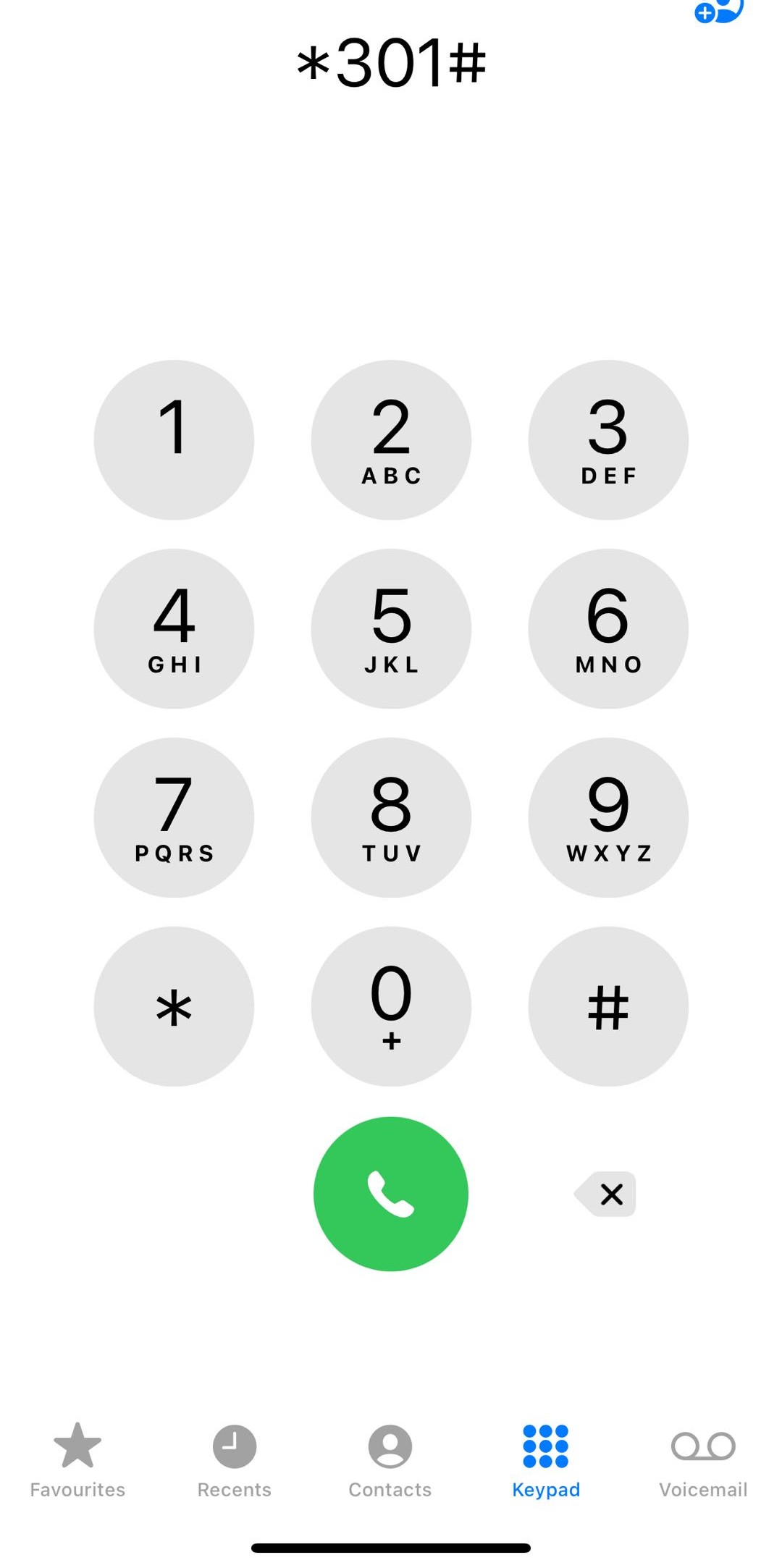
Method 2:
Share Data on Glo via Glo Cafe App
The second method is to share data through the Glo Cafe app. You need to follow these steps!
- Launch your app and Sign in to your account
- On the dashboard, select the option "Share Data".
- Then, select a data plan you want to share with your loved ones.
- Make sure to check your own balance first to avoid any errors
- Enter the recipient's number and proceed
- The amount will be deducted from your credit and the recipient will get a confirmation message. Note: If you are low on balance and your glo line is not working due to network issues. You can also buy airtime/data for anyone. If you sell your gift cards on Cardgoal, you can use the money to "Buy data/airtime" for your loved ones instantly!
What You Should Know Before Sharing Data from Glo to Glo?
Here is a list of important things you should keep in mind before sharing data on glo!
- If you are facing issues with sharing data, make sure both numbers are from Glo network
- Always check your balance and then continue sharing data on glo.
- You can send data to one friend at a time, but you can repeat the steps to share with others.
- The data you share will expire on the same date as your plan, so it needs to be used before then.
- Always check Glo Data share restrictions as you can only share a specific amount of data depending on your current Glo data plan.
- Before sharing data, you should know that if you face any error issue, what steps you can take?
- You can wait for 15 minutes and try again (following same steps again)
- If the issue still continues, then contact Glo customer care service, which is available 24/7.
- Note: In case you are facing any error on Cardgoal regarding buying a data plan. Cardgoal customer support is also available 24/7!
FAQ's
- What is Data Share on Glo?
Data Share on Glo is a service that allows you to share or share your mobile data with other Glo users. Instead of buying a separate plan for someone else, you can use your existing data balance to help friends or family stay connected.
2. What is the USSD code to share data on Glo?
The USSD code to share data on Glo is *301#. Dial it, select “Share Data,” and follow the prompts to share data to your friend or family.
3. Can I share data with multiple people at once on Glo?
No, you can only share data with one person per transaction. However, you can repeat the steps to share with others.
4. Does shared data on Glo expire?
Yes, the shared data will expire according to your original plan’s expiry date, so make sure it’s used before then.
5. Can I share data if my balance is low?
You need sufficient data balance in your plan to share. If your balance is too low, consider topping up first or using apps like Cardgoal to buy data.
6. What should I do if the data sharing fails?
If sharing fails, wait 10–15 minutes and try again. If the issue persists, contact Glo customer care for support, available 24/7.
