It can be a thoughtful idea to give a gift card to a shop that you love, if you plan to use it there. Macy's gift card is popular, identify how much money left on your gift card is important if you can't remember the balance. So in this article, we'll tell you some simple ways to check your Macy's gift card balance.
How to Use Macy's Gift Card
Vist Macys.com, utilize the top-level menu buttons to browse the store and find things for sale, or browse the substantial promotional information on the home page.
You can add an item to your bag by selecting a color and size, then clicking the 【Add】 button on the product's detail page. Move to the checkout page. Enter your shipping information, such as the recipient's address, shipping method,etc. When a Macy's gift card code is entered during the Macy's checkout procedure, you can redeem it online.
How to Check Macy's Gift Card Balance
There are 2 ways to check your Macy's gift card balance.
Check Macy's Gift Card Balance Online
Step 1: Vist Macy's website gift card balance page.
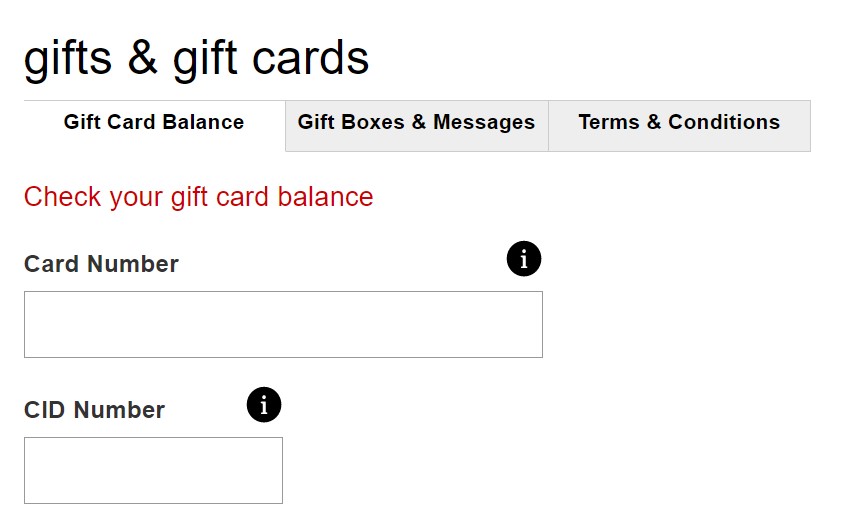
Step 2: Input the 15-digit Gift Card number and 3 or 4-digit CID number, then click 【view balance】.
Note: After two attempts to enter the Gift Card, it is placed on a security hold for 24 hours.
Check Macy's Gift Card Balance on Phone
Step 1: Vist Macy's website gift card balance page.

Step 2: Call 1-800-511-2752, prepare your gift card number and CID ready to provide to the Gift Card Customer Service.
Step 3: You can check the balance of your Macy's Gift Card at any price scanner at any Macy's store.
How to Sell Macy's Gift Card
It’s a good time to sell Macy's gift card on Cardgoal, a top global gift card online trading platform, has emerged as a rising star in the gift card trading industry. The platform is renowned for its exceptional security, high rates, and a strong technical team, providing the most reliable assurance for users and transactions on platform.
