If you are an Android phone user, you must know about the Google Play Store and Google Play gift cards. Another important thing to know is how to check your Google Play balance. If you are not familiar with this step, this blog is for you. If you are also interested in learning more about Google Play gift cards and their uses, you will also find a lot of useful information here. So, continue reading to discover everything you need to know!
Steps to Check Balance on Google Play Card Online
Open Your Web Browser
Start by accessing a web browser on your device. Navigate to the official Google Play website at play.google.com.
Log in to Your Google Account
Use your credentials to log in to the Google account where you plan to use the gift card. Ensure the account is active and properly linked to your Android device.
Go to the Redeem Section
Once logged in, click on the ‘Redeem’ option. You can find it in the sidebar or under the account settings menu. Although you’re not redeeming the card yet, this section will allow you to preview your balance.
Enter the Gift Card Code
Look for the unique 16-digit code on the back of your gift card. Carefully scratch off the protective coating so the code remains legible. Enter this code into the designated field on the website.
Check Balance Without Redeeming
Before confirming the redemption, Google Play will display the card's balance. At this stage, you can cancel the process if you’re only looking to check the balance.
Use the Google Play App
Alternatively, you can check the balance directly through the Google Play app. Open the app, navigate to the “Payments & Subscriptions” section, and look for the “Gift Card” option. Enter the code here to view the available balance without redeeming.
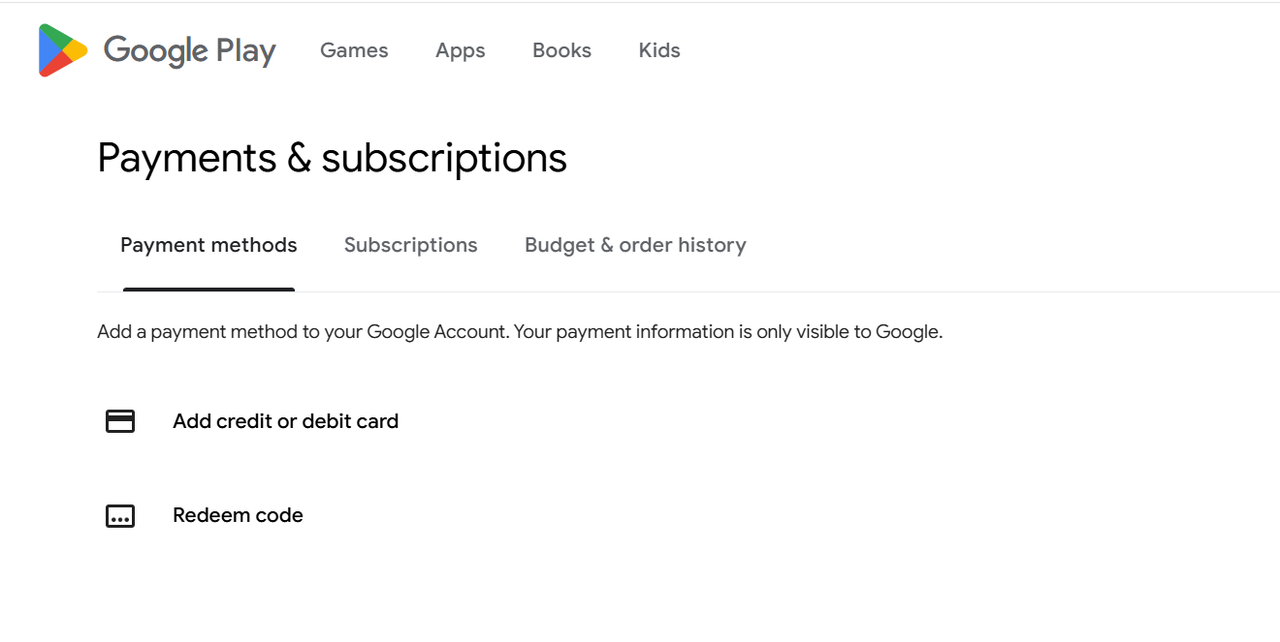
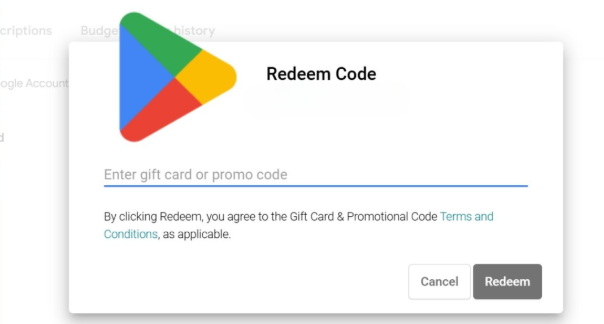
Difference Between Google Play Gift Card Balance & Google Pay Balance
Sometimes users are confused between Google Play gift card balance with Google Pay balance, but these are two very different things that serve distinct purposes.
Google Play Gift Card Balance
This balance is tied to a specific Google account and can only be used for purchases within the Google Play ecosystem. You can buy apps, games, movies, books, or in-app subscriptions using this balance. It is non-transferable and cannot be withdrawn or used outside of the Google Play Store.
Google Pay Balance
Google Pay, on the other hand, is a broader digital wallet service. It allows you to store funds that can be used for online shopping, transferring money to friends and family, or paying bills. Unlike the Google Play balance, Google Pay funds can be used across various platforms and merchants that accept Google Pay.
How to Redeem Your Google Play Gift Card Balance?
Now that you know how to check the Google play gift card balance, let’s see how you can use it:
- Open the Google Play app on your device
- Tap on your profile icon in the top-right corner. Navigate to ‘Payments & Subscriptions’ and select ‘Redeem Gift Card.’
- Carefully input the 16-digit code printed on your gift card. Double-check for errors to avoid any issues.
- Tap ‘Redeem,’ and the balance will be instantly added to your Google Play account. You can now use it to make purchases within the store.
How to Convert Your Google Play Gift Card to Cash?
The above mentioned process is for people who want to use the Google Play gift card balance on the Play Store itself. What if you want to redeem your Google Play gift card for cash?
We have a solution for you where you sell your gift cards on cardgoal.com. All you have to do is follow the few simple steps below and convert your gift card to Naira in no time.
Visit the Cardgoal Platform
Download the Cardgoal Android app or Cardgoal iOS app. Create an account or log in if you’re already a member.
Select ‘Sell Gift Card’
Choose Google Play from the list of supported cards. Enter the gift card details, including the code and balance. Before you sell your card, we would suggest you carry out the Google Play balance check so you can provide the accurate information.
Complete the Transaction
You will see what you will be getting for your unused Google play gift card on the screen. Press the "Start Trade" button to continue with the transaction. The payment will be transferred to your account in Naira, within minutes.
Final Thoughts:
Google Play gift cards are incredibly versatile as they allow you to purchase an incredibly vast range of digital items. Checking the balance is a simple process that does not take much time or effort. But, it is important to do so whether you want to redeem the card or sell it for cash through Cardgoal. It is a practical solution that not only gives you instant access to funds but also ensures you get the best value for your gift card.
